



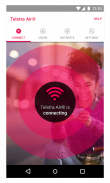

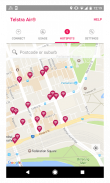


Telstra Air

Description of Telstra Air
The Telstra Air® App enables you to access Australia’s largest Wi-Fi Network at over 1 million hotspots across Australia and over 19 million Fon hotspots overseas. You can take part if you have an eligible Telstra personal mobile or Telstra home broadband service and compatible gateway.
With the Telstra Air® App you can connect to our hotspots when you’re out and about. The app will automatically connect you to the Telstra Air Network® when you’re within range.
THINGS YOU NEED TO KNOW
Google Smart Lock is a service provided by Google which allows you to store usernames and passwords, making it easier for you to log in without having to re-enter your username and password when using your Chrome and Android devices. If you choose to use Smart Lock, then your use of Smart Lock is Subject to Google’s Privacy Policy and Terms of Service [https://www.google.com/policies/], as well as its API Terms of Service [https://developers.google.com/terms/]
Feedback form: https://say.telstra.com.au/customer/general/forms/24x7-feedback

























